Are you going to make a new journey with your motorhome, and you want to know where you can spend the night? Do you travel, and you want to make an experience with family or friends? Do you want to, on top of that, exclusive discounts? You can already download our app so you can manage your booking from the mobileto blow click. In a very few steps in and to any of our destinations, you'll find the booking that you are looking for. The best price and a fast and easy way.
Advantages of using the app in Areas Motorhomes
Always available
The app is installed on the smartphone or tablet device, accessible to be used immediately, unlike a web page that should open a browser and browse the site, typing on the screen and many times in motion is made more difficult.
Better user experience
Thanks to the interface which is perfectly adapted to mobile devices will allow our customers and users to browse the web from your mobile phone or tablet, with a simplicity and usability best. A user experience which mobile websites or players are not able to provide. With the app s much easier to find the area rv that we seek, the space for camping or locate the Experiences we have close to our destination, and perform online booking.
Optimized content
The content through the app is not necessarily the same as that of the web page. In addition, it is optimized for the size and the usage scenarios of a smartphone, avoiding doing too many other things that the user is not interested in, and led him more quickly to what you are looking for.
background-motorhomes_web
Download our app
For Android: https://play.google.com/store/apps/details?id=com.app_d49337.layout
For iPhone: https://www.mobileappco.org/enterprise/app.php?app_id=727682
background-motorhomes_web
In the case of having an iPhone or iPad, you must follow these instructions to install the app with success
Our app is customized and therefore you can install apps custom from a secure web site, as is our case: areasautocaravanas.com.
But to install it successfully, you must follow a series of simple instructions which we will proceed to explain here:
background-motorhomes_web
Install and establish the confidence of the ppp enterprise manually
The first time you open an app from the company that you manually installed, you'll see a notification that will indicate that your device does not trust the developer of the app. You can ignore this message, but you can't open the app.
background-motorhomes_web
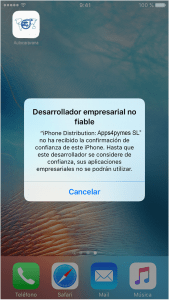
background-motorhomes_web
After ignoring the message, you will be able to establish confidence in the developer of the app. Tap Settings > General > Profiles or Management profiles and devices. Under the heading “business Application” you will see a profile of the developer.
background-motorhomes_web
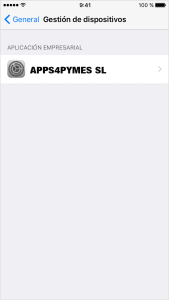
background-motorhomes_web
Click the profile name of the developer that is under the heading “business Application” in order to establish confidence in the developer.
background-motorhomes_web
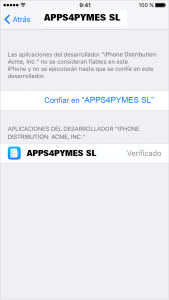
Then, a message will appear to confirm your choice. When you have established the trust on this profile, you will be able to manually install other apps from the same developer and open them immediately. This developer will retain the confidence until you use the button “Delete app” to delete all the apps from the developer.
background-motorhomes_web
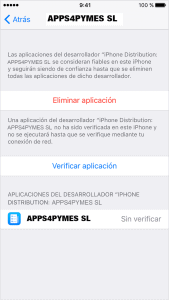
background-motorhomes_web
You must be connected to the internet to verify the certificate of the developer of the app when you are establishing the trust. If you are using a firewall, make sure that it is configured to allow connections to https://ppq.apple.com. If you're not connected to the internet when you grant trust to an app, the device will display the message “No verify.” To use the app, connect to the internet and click the button “Verify application”.
When you verify an app for the first time, the iPhone, iPad or iPod Touch must verify the certificate of the developer of the app periodically to maintain the trust. If it is not possible to re-verify, you may see a message where you indicate that the check will expire soon. To maintain trust, the device connects to the internet and click on the button “Verify application” or open the app.
You can get more information from here.
background-motorhomes_web
background-motorhomes_web


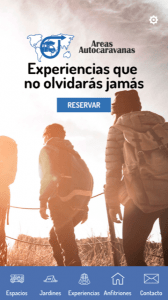


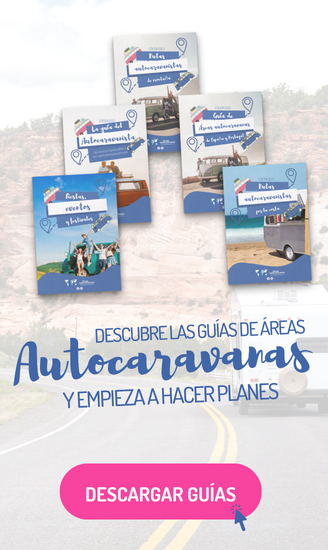





0 comments