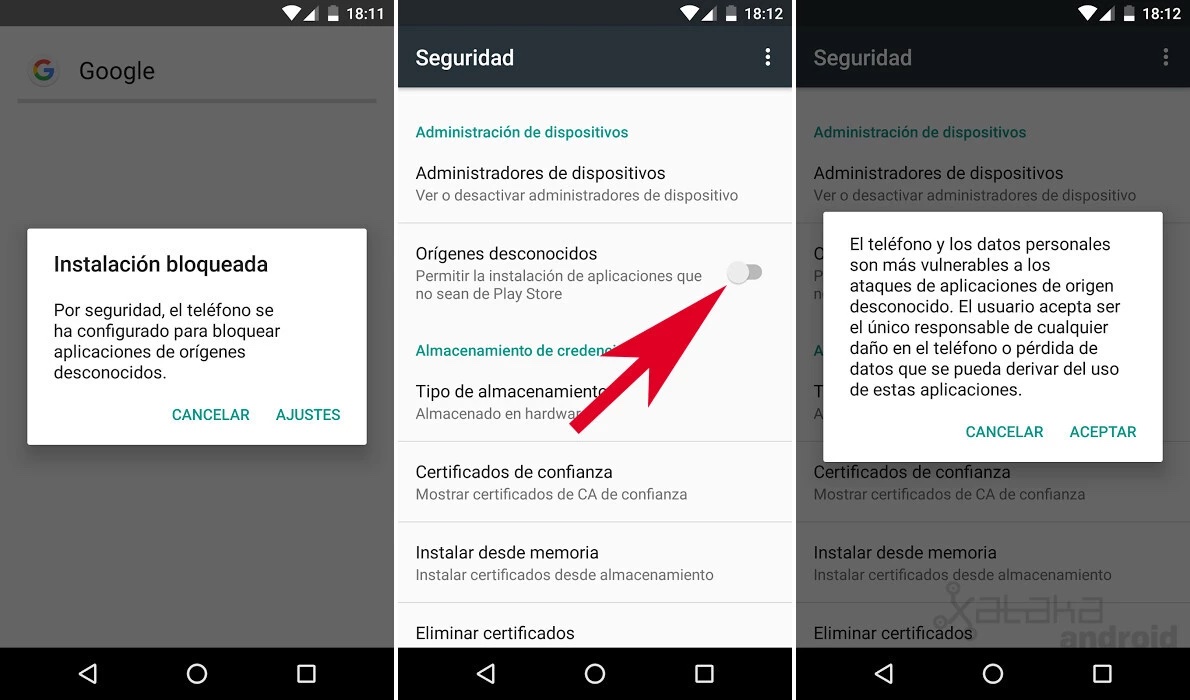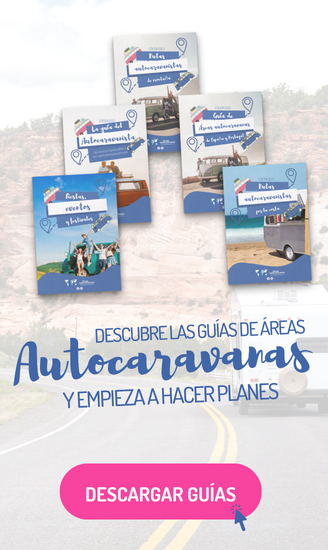Once you have clicked on the icon ![]() It will be downloaded to your Android device and the following message will appear:
It will be downloaded to your Android device and the following message will appear:
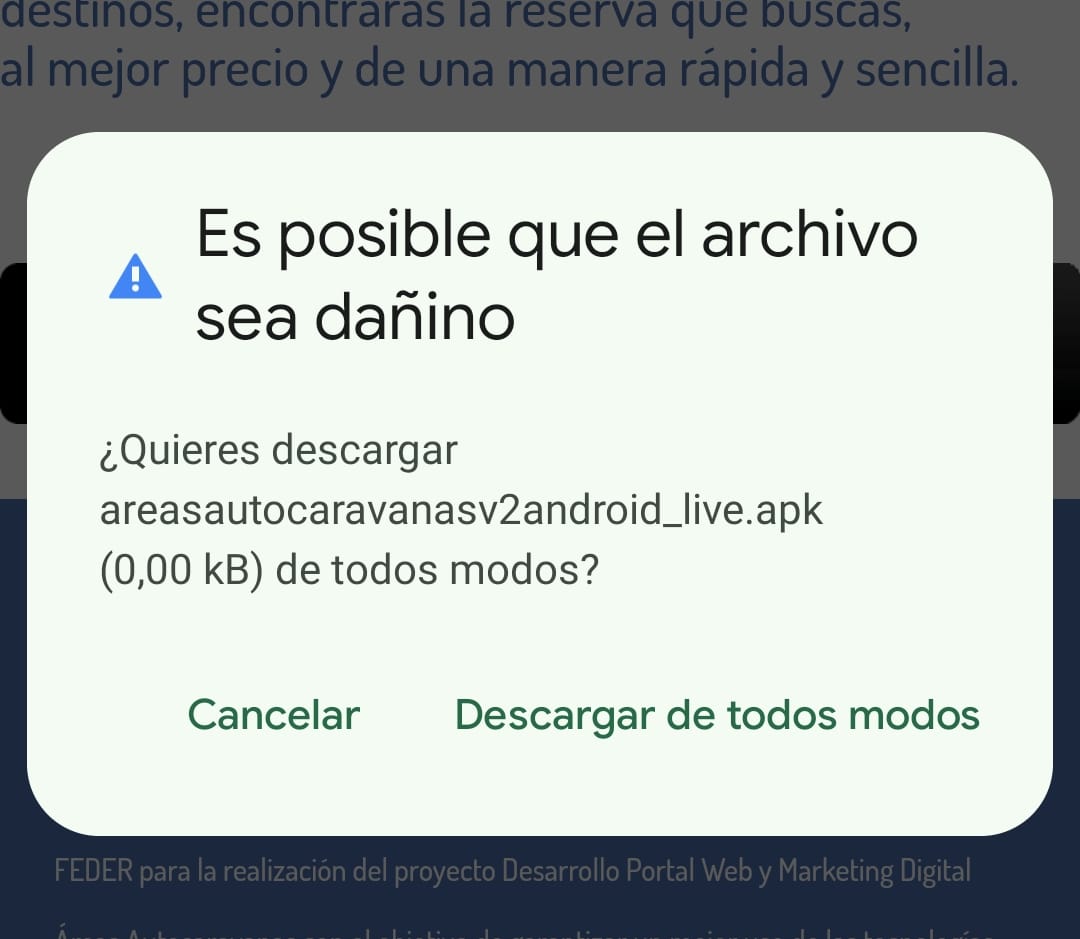
Select Download anyway. The following screen: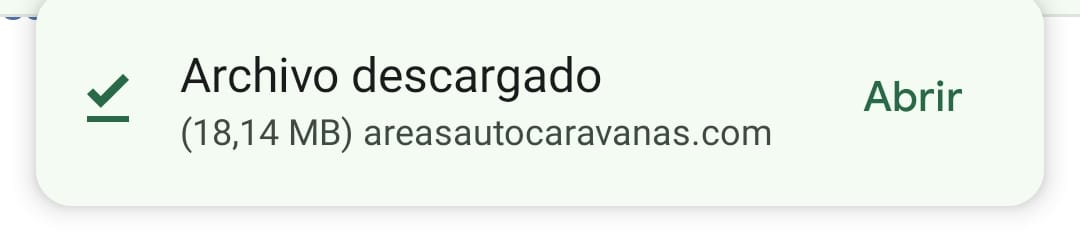 Select open.
Select open.
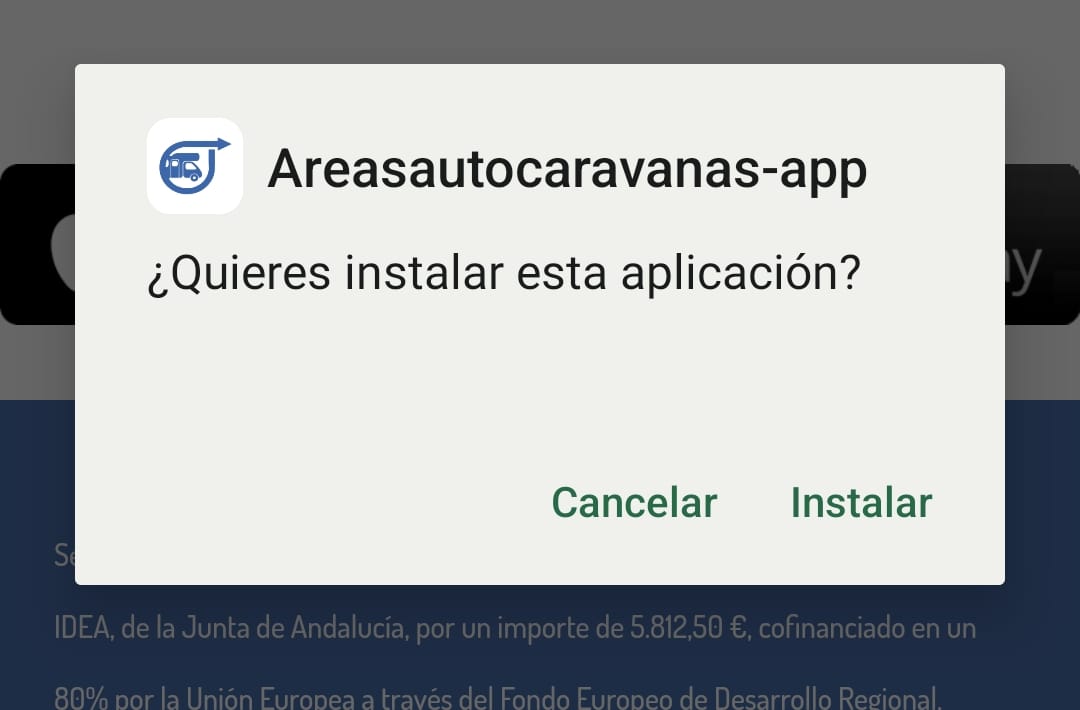 Then it will ask you if you want to install this application, select Install.
Then it will ask you if you want to install this application, select Install.
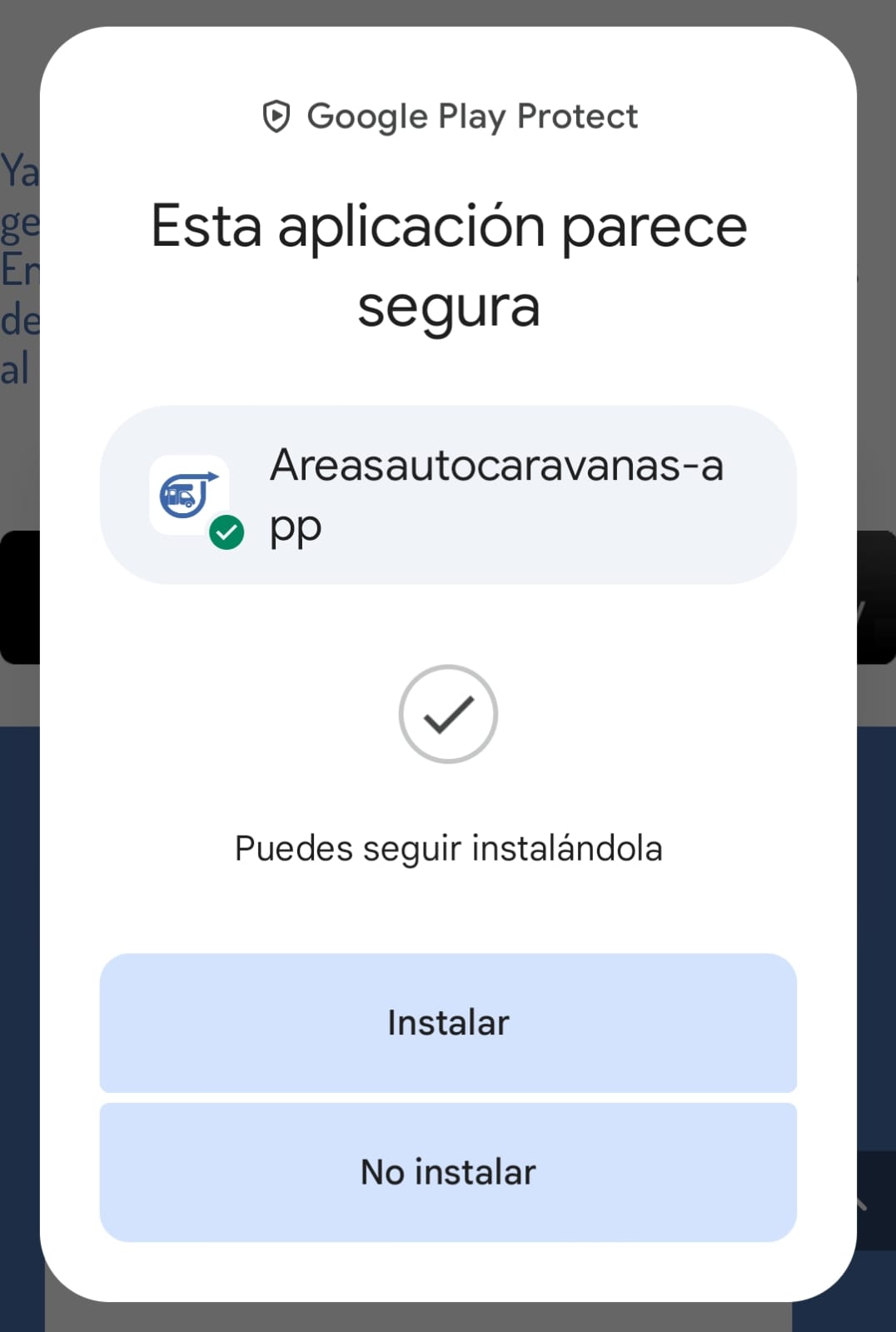
Then a message will appear asking if you want to verify if the application is safe, indicate yes and finally, once the message "This Application seems safe" appears, click on the install button.
I would already have it installed and 100% functional.
If your device blocks the installation of apps that do not come from Google Play
background-motorhomes_web
When we download an .apk file, it will be the application from which we do it that will warn us that the process is blocked.
In the lower area of the screen we will see a notice indicating that "applications from unknown sources cannot be installed" and invites us to enter the "Settings".
Within the application we look for the "Install unknown applications" section and activate the box.
From that moment on, that application has permissions to install external applications.
To carry out the process we only have to follow these steps.
- Open the “Settings” of the system or the “Settings” section on your mobile
- Among all the options we look for "Applications", a field that in some brands may vary slightly
- Once inside, we tap on "See all applications" and select the one whose permissions we want to revoke.
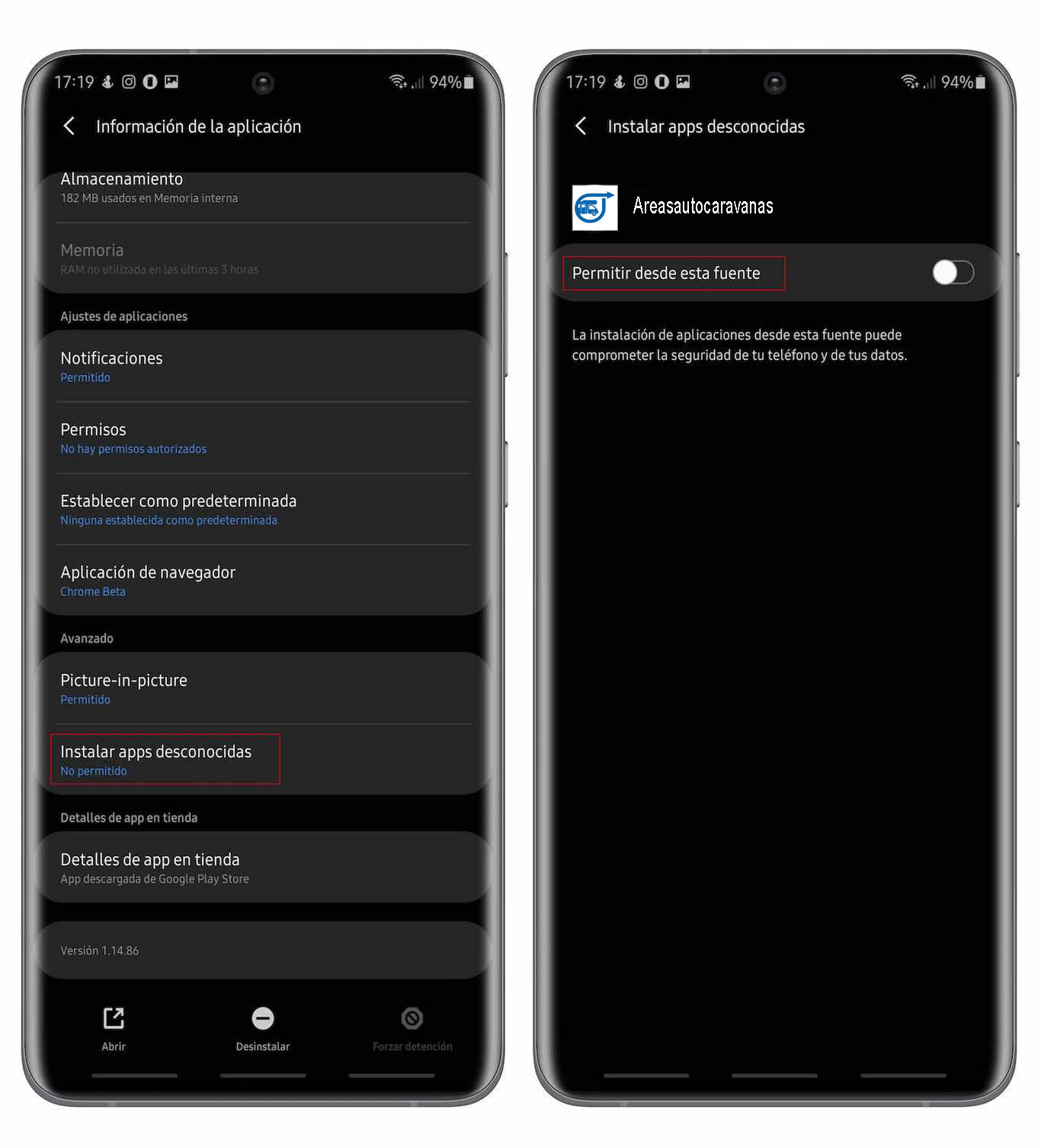
- Within the application we look for the "Install unknown applications" section and deactivate the box.
- The process may look different depending on the custom layer of Android that your mobile uses, if any (such as One UI on Samsung or MIUI on Xiaomi), but the process is basically the same on every Android device.
How to install applications in APK on versions prior to Android 8.0 Oreo
The steps detailed above are the current ones, at least with the most recent versions of Android, but if in your case you still use a version before Android 8, the process to install external applications is even simpler.
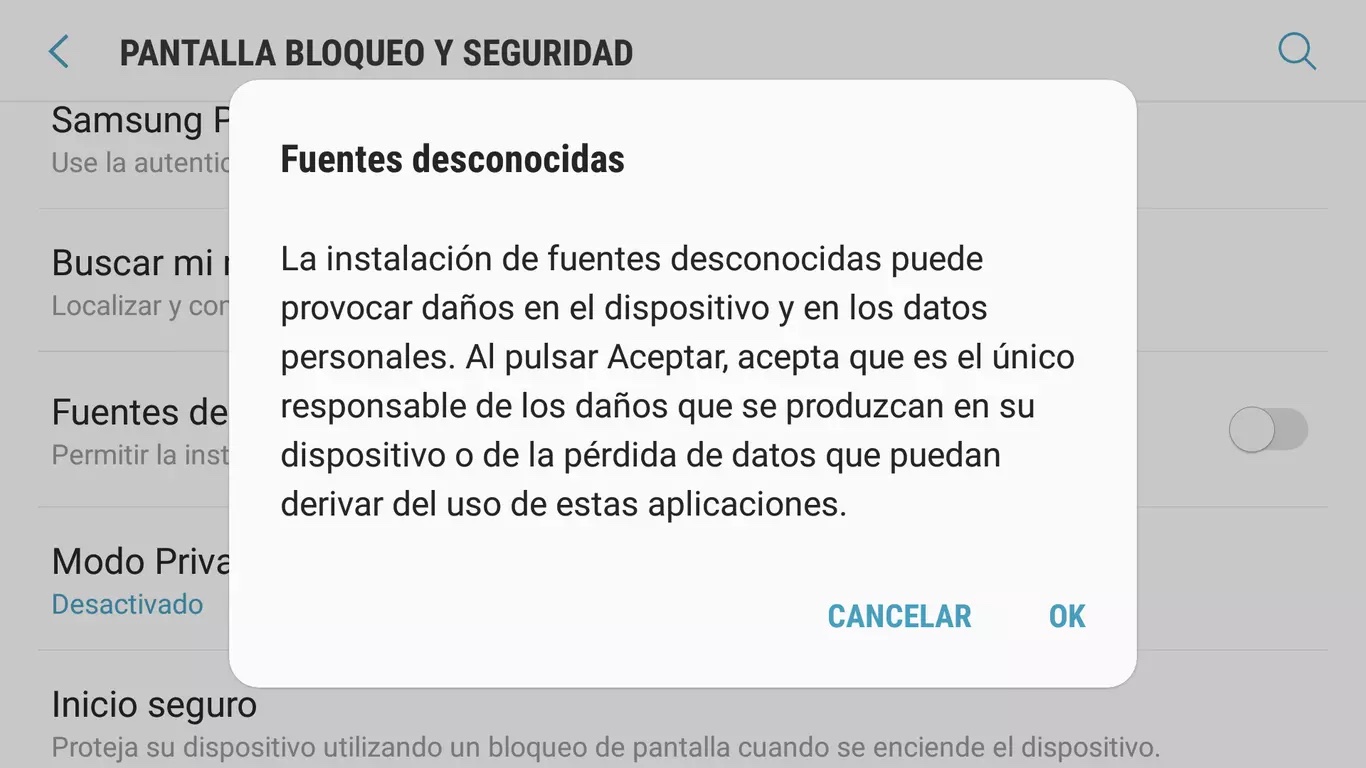
In this case you will only have to go to the "Settings" and within them look for the "Security" section in which you can allow the installation of applications that are not from the Play Store. You will only have to activate the "Unknown sources" option and that way, any .apk file that they want to install will have free access to your phone.