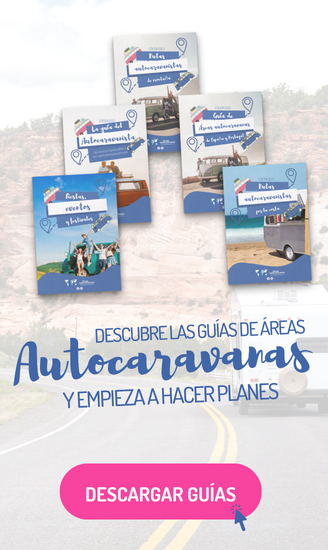How to add the reservation calendar of your area to your Smartphone
How to add the reservation calendar of your area to your Smartphone reservation calendar How to add the reservation calendar of your area to your Smartphone
How to add the reservation calendar of your area to your Smartphone add all reservations in your area to your calendaradd all reservations in your area to your calendar reservation calendar add all reservations in your area to your calendar add all reservations in your area to your calendaradd all reservations in your area to your calendar add all reservations in your area to your calendar
add all reservations in your area to your calendar
add all reservations in your area to your calendar
add all reservations in your area to your calendar add all reservations in your area to your calendar In areasautocaravanas.comadd all reservations in your area to your calendar
add all reservations in your area to your calendar add all reservations in your area to your calendar add all reservations in your area to your calendar
3rd Within > 3rd Within >3rd Within > 3rd Within >3rd Within > 3rd Within > 3rd Within >.
3rd Within >
background-motorhomes_web
In the case of having an iPhone or iPad
- Important note: Settings Important note:
- Important note: Important note:
- Important note: Important note:Important note: Important note:.
- Important note: Important note:.
- In Important note:Important note: Important note:.
- Important note: Important note:.
- Important note: Important note:Important note:
- Important note: Description Important note:
- Important note:
- Important note: Important note:.
[/vc_column_text][/vc_column][/vc_row][vc_row][vc_column width=”1/2″][vc_column_text css=”.vc_custom_1605975045284{margin-bottom: 0px !important;}”]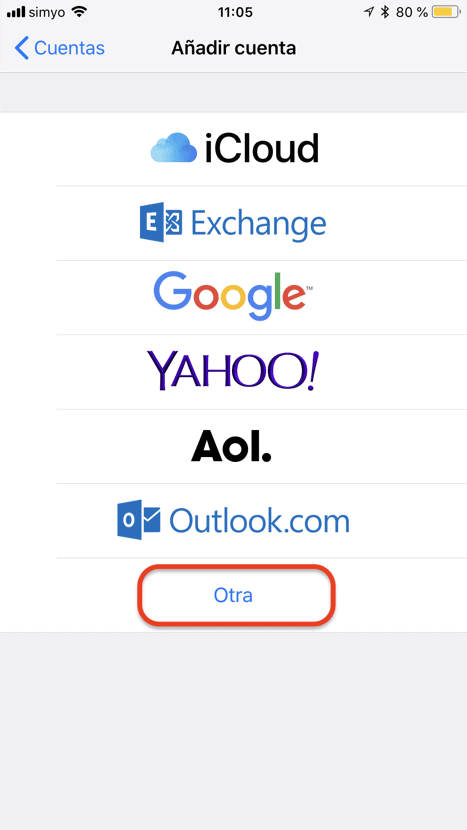
[/vc_column_text][/vc_column][/vc_row][vc_row][vc_column width=”1/2″][vc_column_text css=”.vc_custom_1605975045284{margin-bottom: 0px !important;}”]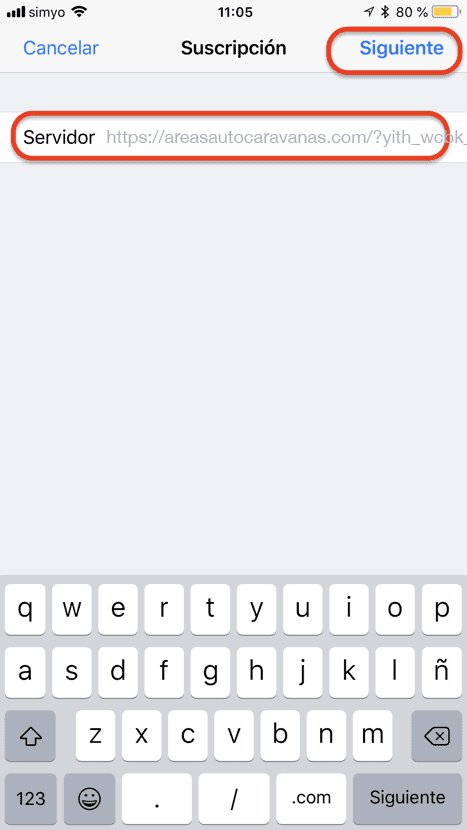
background-motorhomes_web
background-motorhomes_web
[/vc_column_text][/vc_column][/vc_row][vc_row][vc_column width=”1/2″][vc_column_text css=”.vc_custom_1605975045284{margin-bottom: 0px !important;}”]
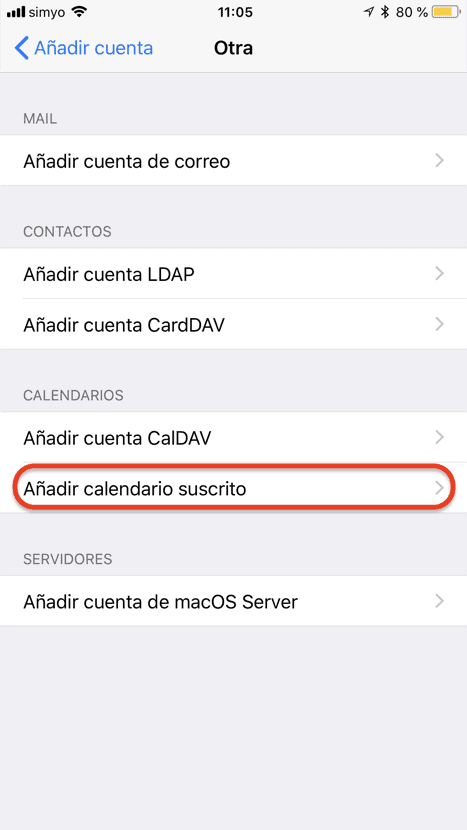
[/vc_column_text][/vc_column][/vc_row][vc_row][vc_column width=”1/2″][vc_column_text css=”.vc_custom_1605975045284{margin-bottom: 0px !important;}”]
background-motorhomes_web
[/vc_column_text][/vc_column][/vc_row][vc_row][vc_column width=”1/2″][vc_column_text css=”.vc_custom_1605975045284{margin-bottom: 0px !important;}”]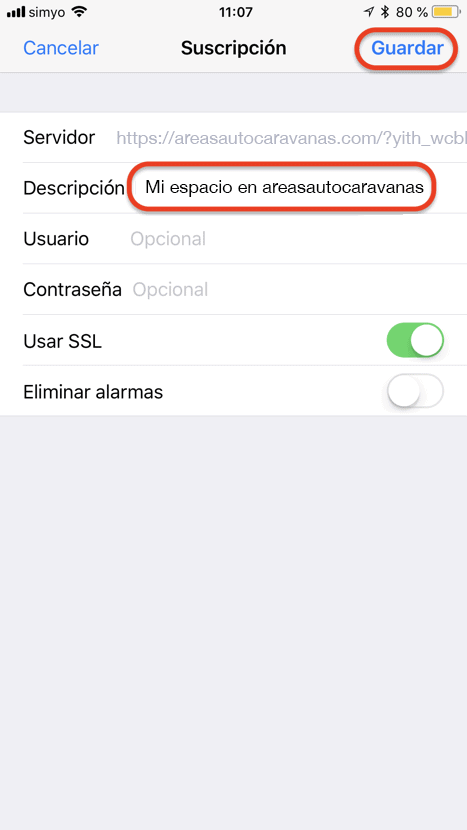
background-motorhomes_web
background-motorhomes_web
[/vc_column_text][/vc_column][/vc_row][vc_row][vc_column][vc_column_text css=”.vc_custom_1606811474286{margin-bottom: 0px !important;}”]Y if you want[/vc_column_text][/vc_column][/vc_row][vc_row][vc_column][vc_column_text css=”.vc_custom_1606811474286{margin-bottom: 0px !important;}”]Y if you want
background-motorhomes_web
- Important note: Settings Important note:
- Important note: [/vc_column_text][/vc_column][/vc_row][vc_row][vc_column][vc_column_text css=”.vc_custom_1606811474286{margin-bottom: 0px !important;}”]Y if you want.
- [/vc_column_text][/vc_column][/vc_row][vc_row][vc_column][vc_column_text css=”.vc_custom_1606811474286{margin-bottom: 0px !important;}”]Y if you want[/vc_column_text][/vc_column][/vc_row][vc_row][vc_column][vc_column_text css=”.vc_custom_1606811474286{margin-bottom: 0px !important;}”]Y if you want
- [/vc_column_text][/vc_column][/vc_row][vc_row][vc_column][vc_column_text css=”.vc_custom_1606811474286{margin-bottom: 0px !important;}”]Y if you want
- [/vc_column_text][/vc_column][/vc_row][vc_row][vc_column][vc_column_text css=”.vc_custom_1606811474286{margin-bottom: 0px !important;}”]Y if you want[/vc_column_text][/vc_column][/vc_row][vc_row][vc_column][vc_column_text css=”.vc_custom_1606811474286{margin-bottom: 0px !important;}”]Y if you want[/vc_column_text][/vc_column][/vc_row][vc_row][vc_column][vc_column_text css=”.vc_custom_1606811474286{margin-bottom: 0px !important;}”]Y if you want
[/vc_column_text][/vc_column][/vc_row][vc_row][vc_column][vc_column_text css=”.vc_custom_1606811474286{margin-bottom: 0px !important;}”]Y if you want
[/vc_column_text][/vc_column][/vc_row][vc_row][vc_column][vc_column_text css=”.vc_custom_1606811474286{margin-bottom: 0px !important;}”]Y if you want
[/vc_column_text][/vc_column][/vc_row][vc_row][vc_column][vc_column_text css=”.vc_custom_1606811474286{margin-bottom: 0px !important;}”]Y if you want
- [/vc_column_text][/vc_column][/vc_row][vc_row][vc_column][vc_column_text css=”.vc_custom_1606811474286{margin-bottom: 0px !important;}”]Y if you want [/vc_column_text][/vc_column][/vc_row][vc_row][vc_column][vc_column_text css=”.vc_custom_1606811474286{margin-bottom: 0px !important;}”]Y if you want.
- [/vc_column_text][/vc_column][/vc_row][vc_row][vc_column][vc_column_text css=”.vc_custom_1606811474286{margin-bottom: 0px !important;}”]Y if you want
[/vc_column_text][/vc_column][/vc_row][vc_row][vc_column][vc_column_text css=”.vc_custom_1606811474286{margin-bottom: 0px !important;}”]Y if you want
[/vc_column_text][/vc_column][/vc_row][vc_row][vc_column][vc_column_text css=”.vc_custom_1606811474286{margin-bottom: 0px !important;}”]Y if you want [/vc_column_text][/vc_column][/vc_row][vc_row][vc_column][vc_column_text css=”.vc_custom_1606811474286{margin-bottom: 0px !important;}”]Y if you want with this iconwith this icon Android with this icon
with this icon reservation calendar with this icon
with this icon
- with this icon with this icon
- with this icon with this icon
with this icon with this icon with this icon with this icon with this icon with this iconwith this iconwith this icon with this iconwith this icon
- There, paste the link of the calendar of your area obtained previously (of the type: https://areasautocaravanas.com/?yith_wcbk_exporter_action=export_future_ics&product_id=XXXXXXXXXXXXXXX)
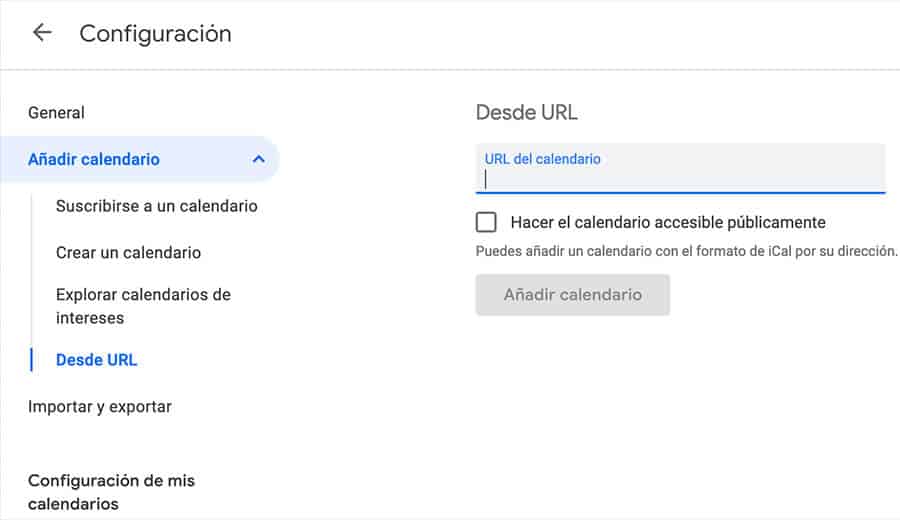 There, paste the link of the calendar of your area obtained previously (of the type: https://areasautocaravanas.com/?yith_wcbk_exporter_action=export_future_ics&product_id=XXXXXXXXXXXXXXX)
There, paste the link of the calendar of your area obtained previously (of the type: https://areasautocaravanas.com/?yith_wcbk_exporter_action=export_future_ics&product_id=XXXXXXXXXXXXXXX)- There, paste the link of the calendar of your area obtained previously (of the type: https://areasautocaravanas.com/?yith_wcbk_exporter_action=export_future_ics&product_id=XXXXXXXXXXXXXXX) There, paste the link of the calendar of your area obtained previously (of the type: https://areasautocaravanas.com/?yith_wcbk_exporter_action=export_future_ics&product_id=XXXXXXXXXXXXXXX) There, paste the link of the calendar of your area obtained previously (of the type: https://areasautocaravanas.com/?yith_wcbk_exporter_action=export_future_ics&product_id=XXXXXXXXXXXXXXX)
There, paste the link of the calendar of your area obtained previously (of the type: https://areasautocaravanas.com/?yith_wcbk_exporter_action=export_future_ics&product_id=XXXXXXXXXXXXXXX)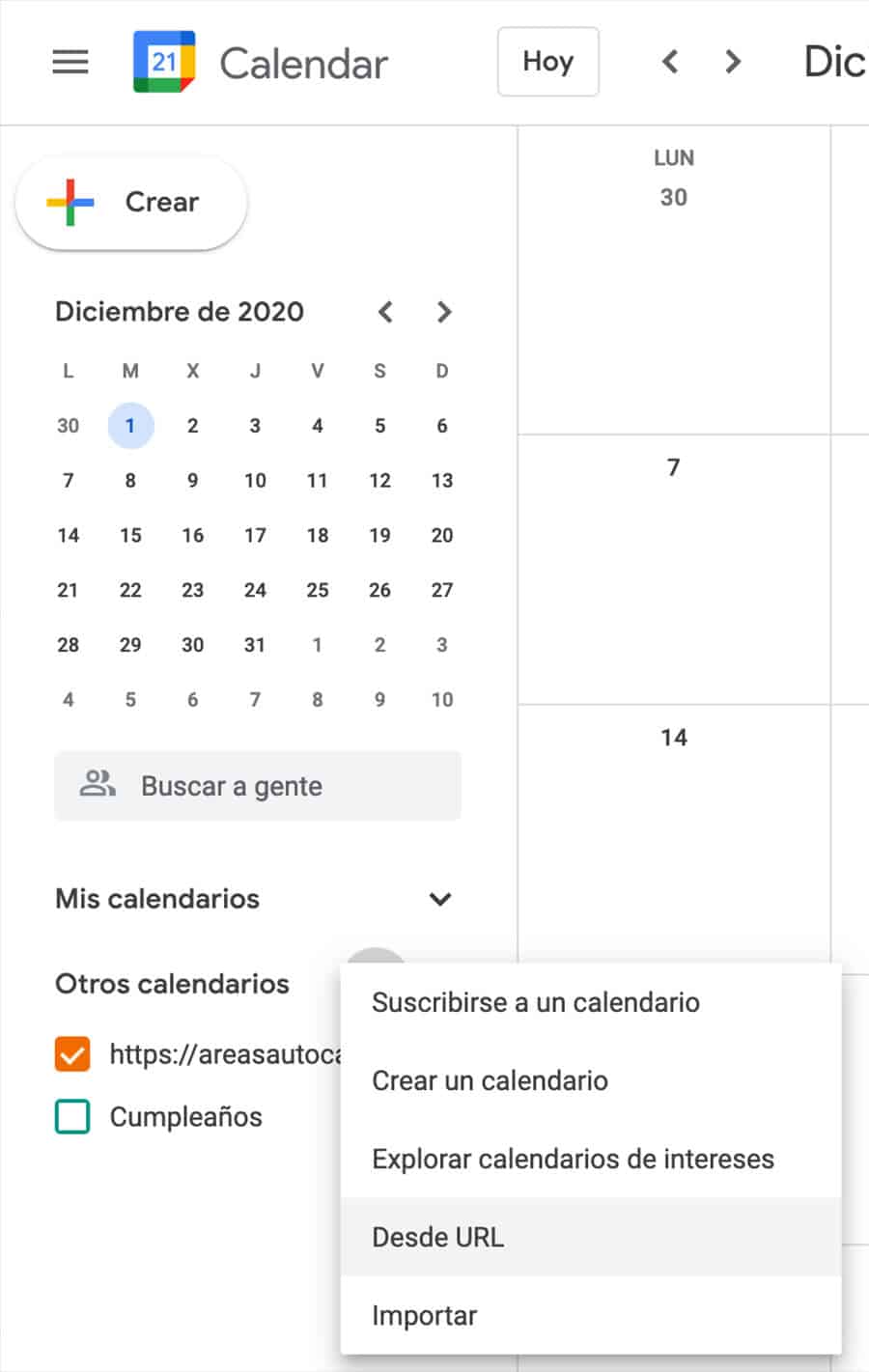 There, paste the link of the calendar of your area obtained previously (of the type: https://areasautocaravanas.com/?yith_wcbk_exporter_action=export_future_ics&product_id=XXXXXXXXXXXXXXX)
There, paste the link of the calendar of your area obtained previously (of the type: https://areasautocaravanas.com/?yith_wcbk_exporter_action=export_future_ics&product_id=XXXXXXXXXXXXXXX)
There, paste the link of the calendar of your area obtained previously (of the type: https://areasautocaravanas.com/?yith_wcbk_exporter_action=export_future_ics&product_id=XXXXXXXXXXXXXXX)
- On an Android phone or tablet, open the app [/vc_column_text][/vc_column][/vc_row][vc_row][vc_column][vc_column_text css=”.vc_custom_1606811474286{margin-bottom: 0px !important;}”]Y if you wantbackground-motorhomes_web
.
- On an Android phone or tablet, open the app Menu
.
- In On an Android phone or tablet, open the app On an Android phone or tablet, open the app On an Android phone or tablet, open the app
- On an Android phone or tablet, open the app
- On an Android phone or tablet, open the app On an Android phone or tablet, open the app On an Android phone or tablet, open the app
On an Android phone or tablet, open the app
On an Android phone or tablet, open the app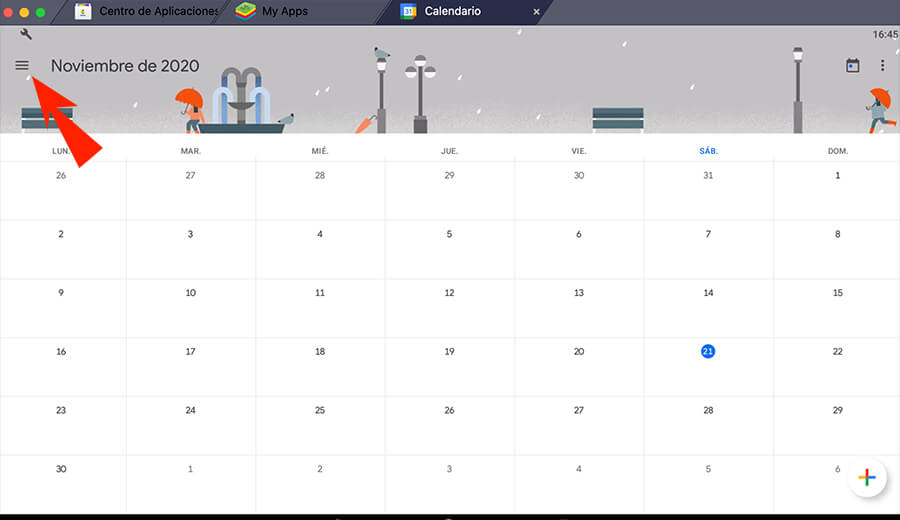 [/vc_column_text][/vc_column][/vc_row][vc_row][vc_column][vc_column_text css=”.vc_custom_1605975877409{margin-bottom: 0px !important;}”]
[/vc_column_text][/vc_column][/vc_row][vc_row][vc_column][vc_column_text css=”.vc_custom_1605975877409{margin-bottom: 0px !important;}”]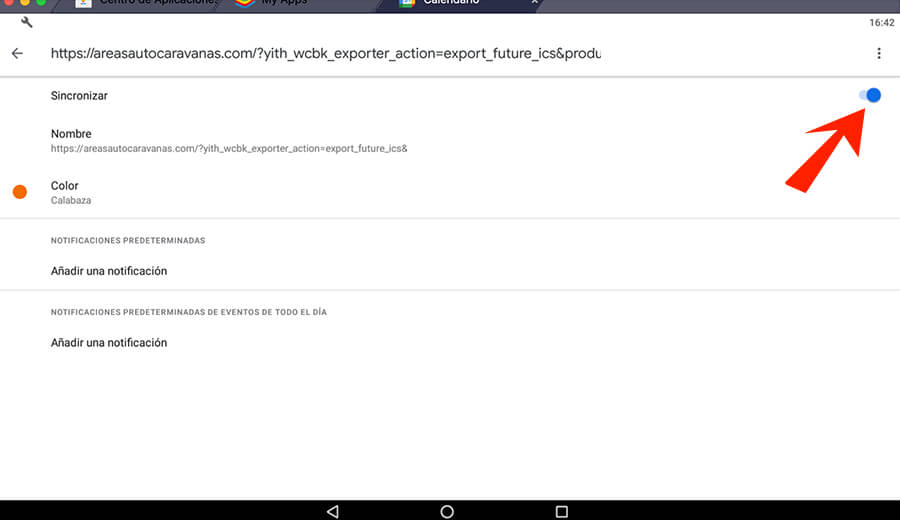 [/vc_column_text][/vc_column][/vc_row]
[/vc_column_text][/vc_column][/vc_row]